Experience Smooth 3DS Gaming on Android with Citra MMJ
Your ultimate guide to installing, optimizing, and playing Nintendo 3DS games with Citra MMJ.





What is Citra MMJ?
Citra MMJ is an enhanced version of the Citra 3DS Emulator, specially optimized for Android devices. It offers better performance, additional features, and smoother gameplay. Whether you’re a casual gamer or an emulator enthusiast, our blog helps you make the most of Citra MMJ!
Performance-Optimized
Enjoy faster gameplay with improved FPS (Frames Per Second).
Better Compatibility
More 3DS games work smoothly compared to the official version.
Touch & Gamepad Support
Play using on-screen controls or an external controller.
Improved User Interface
Easy-to-use menus for quick game setup.
Customizable Settings
Fine-tune graphics, CPU speed, and rendering options.
Best Settings for Citra MMJ
Citra MMJ is a powerful Nintendo 3DS emulator for Android that offers smooth performance, enhanced graphics, and full customization options. Whether you’re a casual gamer or an advanced user, these features make it the best choice for 3DS emulation.
High-Speed Emulation
Enjoy smooth, lag-free gaming with hardware acceleration and frame skipping for better performance.
Multiplayer & Online Play
Play with friends using local Wi-Fi multiplayer, LAN mode, and support for select online 3DS games.
Save States & Regular Updates
Save progress anytime, load instantly, and enjoy frequent updates for better compatibility and performance.
HD Graphics & Customization
Play in high resolution with texture upscaling, shader enhancements, and customizable settings.




How Citra MMJ Enhances Your Gaming Experience
Citra MMJ is designed to provide the best 3DS gaming experience on Android by combining speed, visuals, and customization. With advanced settings and regular updates, it ensures smooth gameplay and improved compatibility.
Smooth Gameplay
Stunning Visuals
Flexible Controls
Continuous Improvements






Easy Installation & User-Friendly Interface
Citra MMJ is designed for a hassle-free setup, making it easy for anyone to start playing 3DS games on Android. With a clean and intuitive interface, navigation and customization are simple.
Compatibility & Game Support
Citra MMJ is built to support a wide range of Nintendo 3DS games, ensuring smooth gameplay and enhanced graphics. Whether you’re playing action, adventure, or RPG titles, the emulator is optimized for high compatibility.



Latest Blogs & Updates
Stay updated with the latest Citra MMJ tips, guides, and news to enhance your gaming experience. Explore expert insights, troubleshooting tips, and game optimization tricks!

Fixing Reinstallation Issues: How to Perform a Clean Citra MMJ Uninstall
Introduction Proper uninstallation ensures your operating system remains lean and error-free. When software is removed haphazardly, it leaves behind configuration scripts and registry keys that
How to Fix CitraMMJ Controller Disconnecting Frequently
Introduction Frequent device disconnects occur when a CitramMJ device unexpectedly loses communication with your computer or peripheral (e.g., a printer or hard drive). This loss
Is it Safe to Use CitraMMJ on Multiple Devices? Best Practices Explained
Introduction Gamers often seek the best of both worlds: high-resolution upscaling on a PC at home and portability on an Android device while traveling. CitramMJ
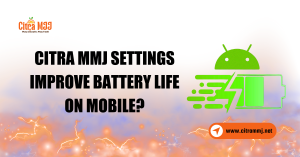
Which Citra MMJ settings improve battery life on mobile?
Introduction Citra MMJ is a powerful Nintendo 3DS emulator for Android, allowing you to enjoy console-level gaming on the go. However, its high performance comes

How do I enable touch controls or an external gamepad in Citra MMJ?
Introduction Citra MMJ is a powerful and enhanced unofficial version of the Citra emulator, explicitly designed for Android devices offering improved performance and enhanced customization

Should I use Asynchronous Shader building in Citra MMJ?
Introduction Citra MMJ is a popular Android emulator that enables the emulation of Nintendo 3DS games on mobile devices with impressive performance. One key aspect
FAQs – Your Questions, Answered!
Here are some frequently asked questions about Citra MMJ to help you get started and troubleshoot common issues.
Is Citra MMJ free to use?
Yes! Citra MMJ is a free, open-source 3DS emulator that lets you play your favorite games without any cost.
What devices support Citra MMJ?
Citra MMJ works best on Android devices with Snapdragon 800 series or higher and OpenGL 3.2+ support.
Can I use a game controller?
Yes! Citra MMJ supports Bluetooth controllers, giving you a console-like experience on your mobile device.
How can I improve performance?
Enable hardware acceleration, adjust resolution settings, and enable frame skipping for smoother gameplay.
Does Citra MMJ support save states?
Yes! You can save your game progress anytime and reload it instantly with the save state feature.
Can I record my gameplay?
Yes! You can use external screen recording apps to capture and share your gameplay videos easily.
Does Citra MMJ support online multiplayer?
Yes! You can play multiplayer games using local Wi-Fi or connect with friends online through the emulator.
Why is my game running slow?
Slow performance can be due to device limitations, high-resolution settings, or background apps consuming resources.
How often does Citra MMJ get updates?
Citra MMJ receives frequent updates with bug fixes, new features, and improved game compatibility.
Where can I download Citra MMJ safely?
You can download Citra MMJ from official sources like GitHub to ensure a secure and virus-free installation.
