Introduction
Citra MMJ is a popular Android emulator that enables the emulation of Nintendo 3DS games on mobile devices with impressive performance. One key aspect that affects gameplay smoothness is how the emulator handles shader compilation. Async Shader building is essential for rendering game graphics, but it can sometimes cause noticeable stutter or lag. Asynchronous shader building is a feature designed to minimize these interruptions by compiling shaders in the background while you play.
Understanding Shader Building in Emulators
Shader building is a crucial process in emulators where graphical shaders are compiled to render game visuals correctly. This step ensures that textures, lighting, and effects appear as intended, but can sometimes cause stutter or delays during gameplay if not handled efficiently.
Importance of Shader Optimization in Citra MMJ
Optimizing shaders in Citra MMJ helps reduce frame drops and lag, creating a smoother gaming experience. Proper shader management is crucial for mobile devices, where hardware resources are limited, thereby making gameplay more stable and visually consistent.
What is Asynchronous Shader Building in Citra MMJ?
Asynchronous Shader Building (also known as Asynchronous Shader Compilation) is a technique where the emulator compiles GPU shaders in the background while the game continues to run, rather than pausing gameplay to compile shaders synchronously.
Definition and Explanation of Asynchronous Shader Compilation
Asynchronous shader building enables the emulator to compile shaders in the background while gameplay continues uninterrupted. Instead of forcing the game to pause until shaders are ready, this process runs concurrently, reducing gameplay interruptions and improving overall smoothness. This method helps maintain immersion by minimizing stutter caused by shader loading.
How It Differs from Synchronous Shader Building
Synchronous shader building compiles shaders on demand during gameplay, which often leads to noticeable pauses or stuttering when new shaders are introduced. Conversely, asynchronous building processes shaders alongside the game running drastically reduce these interruptions and provide a more seamless gaming experience especially on devices with limited resources.
Benefits of Asynchronous Shaders for Gameplay
Using asynchronous shaders can significantly reduce stuttering caused by shader compilation, resulting in smoother frame rates. It is particularly beneficial on devices with moderate to low hardware specs improving overall performance.
How to Enable or Disable Asynchronous Shader Building
Shader options are typically found within the emulator’s settings menu, usually under Graphics or Advanced Settings. Navigating here allows you to manage how shaders are built during gameplay.
Step-by-Step Guide to Toggle Asynchronous Shader Building
To turn asynchronous shader building on or off, open the settings, locate the shader options, and toggle the asynchronous shader building switch on or off. Save the changes and restart the emulator to apply.
Tips for Testing Shader Settings Effectively
Test your game after changing shader settings by playing titles known for heavy graphical effects. Monitor for stutter or visual glitches to determine if asynchronous building improves or harms your experience.
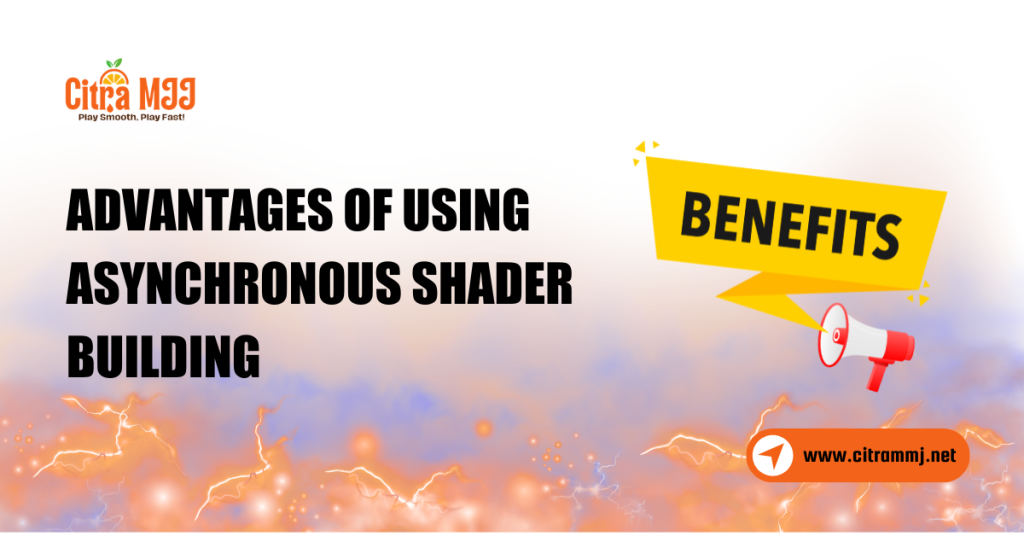
Advantages of Using Asynchronous Shader Building
Asynchronous shader building significantly reduces the pauses and stuttering caused by shader compilation during gameplay. Processing shaders in the background prevents interruptions that typically disrupt smooth frame delivery. This results in a significantly more fluid gaming experience, particularly in graphics-intensive scenes.
Improved Frame Rates and Smoother Gameplay
When shaders compile asynchronously, the frame rate remains steadier as the system avoids waiting for shader processing to complete. This background compilation enhances the overall gameplay fluidity on Citra MMJ, providing a smoother and more enjoyable experience, particularly on mid-range or older devices.
Better Performance on Low-End and Mid-Range Devices
Devices with limited processing power benefit from asynchronous shader building, as it distributes the workload and alleviates real-time pressure on the CPU and GPU.
Potential Drawbacks or Issues
- Because shaders are compiled on the fly while the game is running, the emulator often uses temporary or fallback shaders before the final shader is ready.
- This can cause brief visual glitches such as:
- Flickering textures
- Missing or incorrect shading effects
- Polygon glitches or graphical “pop-in”
- These artifacts typically only last a few frames until the proper shader finishes compiling.
Occasional Graphical Glitches or Artifacts
Enabling asynchronous shader building can improve gameplay smoothness but may sometimes introduce minor graphical glitches or visual artifacts. These issues depend on the game’s compatibility and your device’s hardware. Being aware of this trade-off helps you decide when to turn this feature on or off for the best experience.
Increased VRAM Usage
Asynchronous shader compilation can use more video memory (VRAM) because shaders are processed simultaneously in the background. Devices with limited VRAM might experience performance drops or crashes as a result. Monitoring your system’s VRAM usage is essential when using this feature, especially on lower-end hardware.
Compatibility Concerns with Certain Games
Not all games respond well to asynchronous shader building; some may experience bugs or crashes, requiring the feature to be disabled.
When Should You Use or Avoid Asynchronous Shader Building?
Asynchronous shader building is especially beneficial if your gameplay suffers from frequent stuttering or frame drops due to the time-consuming process of shader compilation. This feature allows shaders to compile in the background, reducing pauses and providing smoother performance. It’s particularly effective on mid-range or older devices that struggle with synchronous shader compiling.
Situations When Disabling Might Be Beneficial
While asynchronous shaders improve smoothness they can sometimes cause graphical glitches or increase the likelihood of crashes in certain games. If you encounter these issues after enabling the feature, it’s advisable to disable it for better stability and a more consistent visual experience.
Balancing Performance and Visual Stability
Choosing whether to use asynchronous shader building depends on your preference for smoother gameplay or flawless visuals. Testing both options can help you find the best balance.
Troubleshooting Shader-Related Problems
Shader compilation errors can cause crashes or graphical glitches in emulators like Citra MMJ. Clearing the shader cache or resetting your graphics settings often resolves these issues by forcing the system to rebuild shader data. This simple step can restore smooth gameplay and fix rendering problems.
Addressing Persistent Stuttering Despite Asynchronous Shaders
If stuttering persists even after enabling asynchronous shader building, consider tweaking other graphics settings such as resolution or texture quality. Updating your GPU drivers and closing unnecessary background applications can also reduce interruptions and improve frame rates. These combined steps help maintain consistent performance.
Updating Citra MMJ and Graphics Drivers for Best Results
Keeping Citra MMJ and your device’s GPU drivers up to date ensures you benefit from the latest shader optimizations and bug fixes which can significantly improve game performance and stability. Regular updates often address compatibility issues with new Android versions and introduce enhancements that reduce crashes or graphical glitches.
Additionally updated GPU drivers provide improved support for graphics APIs such as Vulkan and OpenGL ES, enabling smoother rendering and potentially higher frame rates. It’s also a good practice to monitor official channels or community forums for announcements about essential updates or patches.
Conclusion
Asynchronous shader building in Citra MMJ offers a practical way to reduce stuttering and improve gameplay smoothness by compiling shaders in the background. This feature is especially beneficial for users with low- to mid-range devices looking to enhance performance without constant interruptions. However, it may cause occasional graphical glitches or increased VRAM usage, so it’s essential to test and balance it based on your device and game compatibility.
FAQs
Does asynchronous shader building eliminate all stutter in Citra MMJ?
While it significantly reduces stutter caused by shader compilation, asynchronous shader building may not eliminate all forms of stuttering, mainly if caused by other performance bottlenecks.
Can asynchronous shaders cause graphical glitches?
Yes, enabling asynchronous shader building can sometimes lead to minor graphical glitches or artifacts, depending on the game and device compatibility.
Is asynchronous shader building better for older devices?
Older or mid-range devices often benefit from asynchronous shader building, as it distributes the shader processing workload, improving smoothness and reducing gameplay interruptions.
How do I know if asynchronous shader building is enabled?
You can check the status by going to the emulator’s graphics or advanced settings menu, where there is a toggle or checkbox for asynchronous shader building.
Does enabling asynchronous shaders increase VRAM usage?
Yes, asynchronous shader building may increase VRAM consumption, which can impact performance on devices with limited video memory.
Can asynchronous shader building affect battery life?
Since asynchronous shader building reduces stutter and smooths gameplay, it can sometimes lead to more efficient processing; however, higher VRAM and CPU usage may slightly increase battery drain.
Latest post:
- Fixing Reinstallation Issues: How to Perform a Clean Citra MMJ Uninstall
- How to Fix CitraMMJ Controller Disconnecting Frequently
- Is it Safe to Use CitraMMJ on Multiple Devices? Best Practices Explained
- Which Citra MMJ settings improve battery life on mobile?
- How do I enable touch controls or an external gamepad in Citra MMJ?

