Introduction
Citra MMJ is a popular modified version of the Citra emulator, designed to bring enhanced performance and greater compatibility to Android users who want to play Nintendo 3DS games on their mobile devices. With smoother gameplay, better frame rates and more customization options than the official Citra builds, many gamers are turning to Citra MMJ for their emulation needs.
A common question among Android users is whether Citra MMJ is officially available on the Google Play Store. Since the Play Store is the most trusted and convenient way to download apps, users often search for this version there only to find it’s missing or hard to verify.
Overview of Citra MMJ and Its Popularity
Citra MMJ is an unofficial fork of the Citra 3DS emulator, optimized for Android devices. It has gained significant popularity among Android gamers due to its improved frame rates, better compatibility with a wide range of 3DS games, and additional customization features. Unlike the official version,
Citra MMJ is community-developed, meaning updates and tweaks are driven by user feedback and performance testing. Its ability to run many games smoothly even on mid-range smartphones has made it the go-to choice for many emulation enthusiasts.
Why Android Users Are Searching for It on Google Play
Most Android users instinctively turn to the Google Play Store to find apps due to convenience, trust, and automatic updates. However, when users search for Citra MMJ and find no official listing, they’re left confused or skeptical. This has led to increasing interest in understanding why the app isn’t listed and how to obtain it safely without compromising device security.
What Is the Difference Between Citra MMJ and the Official Citra Emulator?
Citra MMJ offers significant performance enhancements compared to the official Citra build for Android. These include:
Smoother frame rates
More graphics settings and tweaks
Better compatibility with certain commercial 3DS games
UI optimizations for mobile
Improved touch controls and gamepad support
Why Many Users Prefer Citra MMJ for Android
Citra MMJ often outperforms the official version in real-world tests, especially on mid- to low-end devices. It gives users more control over how games run, including custom shaders, performance tweaks, and unlocked frame rates..
Legal and Technical Considerations
Since Citra MMJ is not officially maintained by the Citra development team, there are potential licensing gray areas. It builds upon open-source code, but some enhancements may not align with Google Play Store policies or GPL licensing guidelines. These issues contribute to its absence from the Play Store.
Where Can You Safely Download Citra MMJ If It’s Not on Google Play?
If Citra MMJ isn’t available on Google Play, it’s important to be cautious about where you get it. Downloading from unverified sources can put your device at risk of malware or altered files.
Instead, look for reputable APK hosting sites and official community pages that are known for sharing safe, original files. Always check user feedback, file version history, and ensure the download link comes from a trusted developer or community source before installing.
Trusted Sources for APK Downloads
Because Citra MMJ isn’t on the Play Store, users must rely on third-party sites. The most commonly trusted sources include:GitHub repositories shared by the developer
Community-backed emulation forums
Well-known APK sites with verified security
How to Avoid Fake or Malicious Versions
To avoid fake or malicious versions of Citra MMJ, always download the APK from trusted sources, such as the official GitHub repository reputable forums like GBAtemp, or verified Discord channels. Avoid random APK websites especially those with suspicious ads or prompts to download additional apps.
Before installing, check file integrity using hash checksums (MD5/SHA256) and scan files with antivirus tools to ensure safety. Staying informed through community feedback and changelogs also helps you recognize legitimate releases.
Tips for Verifying APK File Integrity
To verify an APK:Use SHA-256 or MD5 hash verification, if the site provides it
Scan the APK with a reputable mobile antivirus
Why Isn’t Citra MMJ Listed on the Google Play Store?
Citra MMJ isn’t listed on the Google Play Store mainly due to policy and licensing issues. While it’s based on the open-source Citra emulator, certain modifications or optimizations may conflict with Google’s distribution guidelines.
These conflicts often arise when app features rely on code, content, or compatibility that doesn’t fully align with Play Store requirements, making third-party distribution the safer route for the developers.
Open-Source Licensing Conflicts
Google Play has strict rules around emulators, especially those running copyrighted games. While emulators are legal, they must not encourage piracy or distribute BIOS/ROMs which some forks unintentionally do.
Citra is open-source under the GPL license. If any fork like MMJ includes proprietary features or isn’t fully compliant it may violate licensing rules preventing official Play Store distribution.
Community Development vs. Official Support
Citra MMJ is a community-driven fork meaning it lacks formal support or a dedicated publishing team. Without ongoing updates through official channels or Play Store compliance it cannot be reliably hosted on the platform.
How to Install Citra MMJ Manually on Android
Before installing:Go to Settings Security Install unknown apps
Enable permissions for your browser or file manager
Ensure you have sufficient storage and at least Android 8.0+
Step-by-Step Guide to Installing the APK
First, download the Citra MMJ APK from a trusted source to avoid malware or corrupted files. Once downloaded, tap on the APK file to start the installation process. If prompted, grant permission to install apps from unknown sources for the app you’re using such as a browser or file manager. After installation, open Citra MMJ and grant any necessary permissions, such as storage access which allows the emulator to read your game ROMs. Finally, load your ROMs and start playing.
Post-Installation Tips and Common Issues
If you experience crashes or freezes, try clearing the app’s cache or reinstalling a different version of the APK that may be more stable on your device. Adjust graphics and performance settings within Citra MMJ to better suit your device’s hardware capabilities, such as lowering the resolution or disabling demanding effects if necessary. For games that require precise controls.
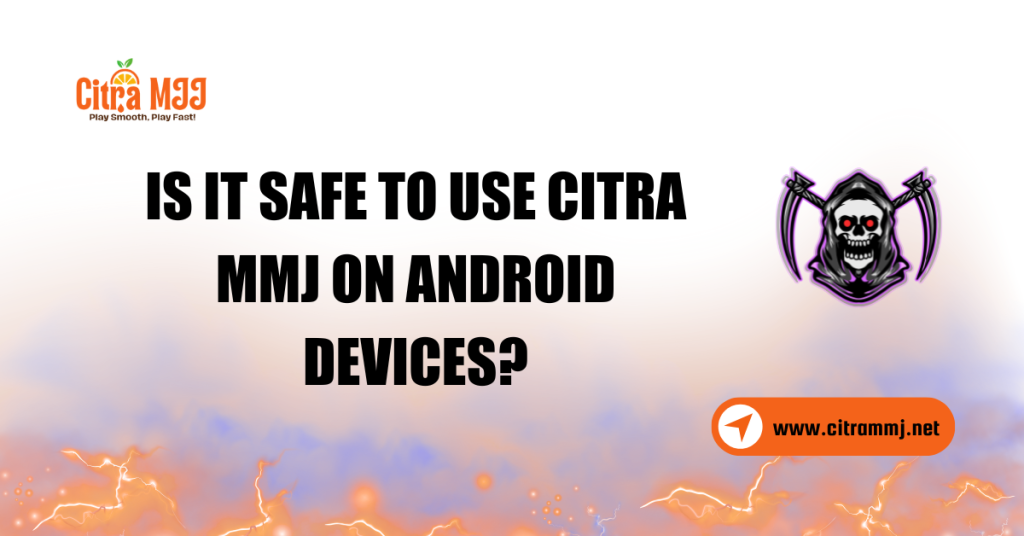
Is It Safe to Use Citra MMJ on Android Devices?
Sideloading apps always carries some risk. Citra MMJ itself is not dangerous, but only if obtained from a clean source. Avoid modified versions promising cheats or unlocked features, as these are often malicious.
Protecting Your Device While Using Citra MMJ
Always scan APKs before installation
Keep a backup of your saved game files
Avoid giving unnecessary permissions like contacts or location
How Does Citra MMJ Compare with Other Emulators on Google Play?
Citra MMJ often surpasses Play Store emulators in terms of raw performance. Benchmarks show it handles high-frame-rate games and graphically intensive titles better on mid-range phones.
UI Settings and Feature Differences
The UI settings and feature differences between Citra MMJ and the official Citra emulator mainly focus on customization and performance options. Citra MMJ offers a more customizable interface, allowing users to save custom screen layouts and touch profiles, which enhances mobile usability.
It includes additional performance enhancements, such as frame skipping, shader JIT options, and more granular GPU and CPU emulation settings.
Conclusion
Citra MMJ remains one of the most powerful and user-friendly Nintendo 3DS emulators for Android, offering enhanced performance and features not always found in the official Citra version. However, due to licensing concerns, community-based development, and Google Play Store policy restrictions, Citra MMJ is not officially available on the Play Store.
Despite its unofficial status, Citra MMJ continues to thrive in the Android emulation community thanks to its high compatibility and responsiveness.
FAQs
Is Citra MMJ Available on the Google Play Store in Any Country?
No, Citra MMJ is not available on the Google Play Store in any country. The app has never been officially released through Play Store channels due to licensing and policy restrictions. Any listing claiming to be Citra MMJ on the Play Store is likely fake or unrelated.
Will Citra MMJ Ever Be Released Officially on the Play Store?
While it’s not impossible, it isn’t peculiar. Because Citra MMJ is a modified community fork of the official open-source Citra emulator, it may not comply with Google’s app publishing policies or the original project’s licensing terms. Unless an official collaboration occurs, the Play Store release remains uncertain.
Is It Legal to Download and Use Citra MMJ APK?
Using emulators like Citra MMJ is legal in most regions, as long as they don’t distribute copyrighted BIOS files or games. However, the legality of using downloaded ROMs varies from country to country. You should only use ROMs you’ve legally dumped from your own 3DS games to stay within legal boundaries.
What Are the Risks of Downloading Citra MMJ from Unofficial Sources?
Downloading from untrusted sources can expose your device to:
Malware or spyware
Tampered versions with hidden code
Outdated or broken builds
Always use reputable community forums or the developer’s GitHub (if available) and verify the file integrity to ensure accuracy.
Can I Update Citra MMJ Automatically Like Play Store Apps?
No. Since Citra MMJ isn’t on the Google Play Store, it won’t receive automatic updates. You need to manually check for newer versions and install them yourself. Be sure to back up your save data before upgrading to avoid data loss.
How Can I Verify That My Citra MMJ APK Is Safe and Up-to-Date?
To ensure safety:
Download only from sources recommended by the emulation community (like Reddit, GitHub, or Discord)
Check the version number and update date
Use file hash verification (MD5/SHA-256) if provided
Scan the APK with mobile antivirus tools before installing
Latest post:
- Citra MMJ “Device Not Found” Error: How to Fix Detection Issues
- Citra MMJ Device Recognized but App Fails to Load? Causes & Fixes
- Apps Stuck During Installation in Citra MMJ: Causes & Fix Guide
- Citra MMJ Installation Successful but App Not Visible? Fix It Fast
- Fix Corrupted App Installs in Citra MMJ

